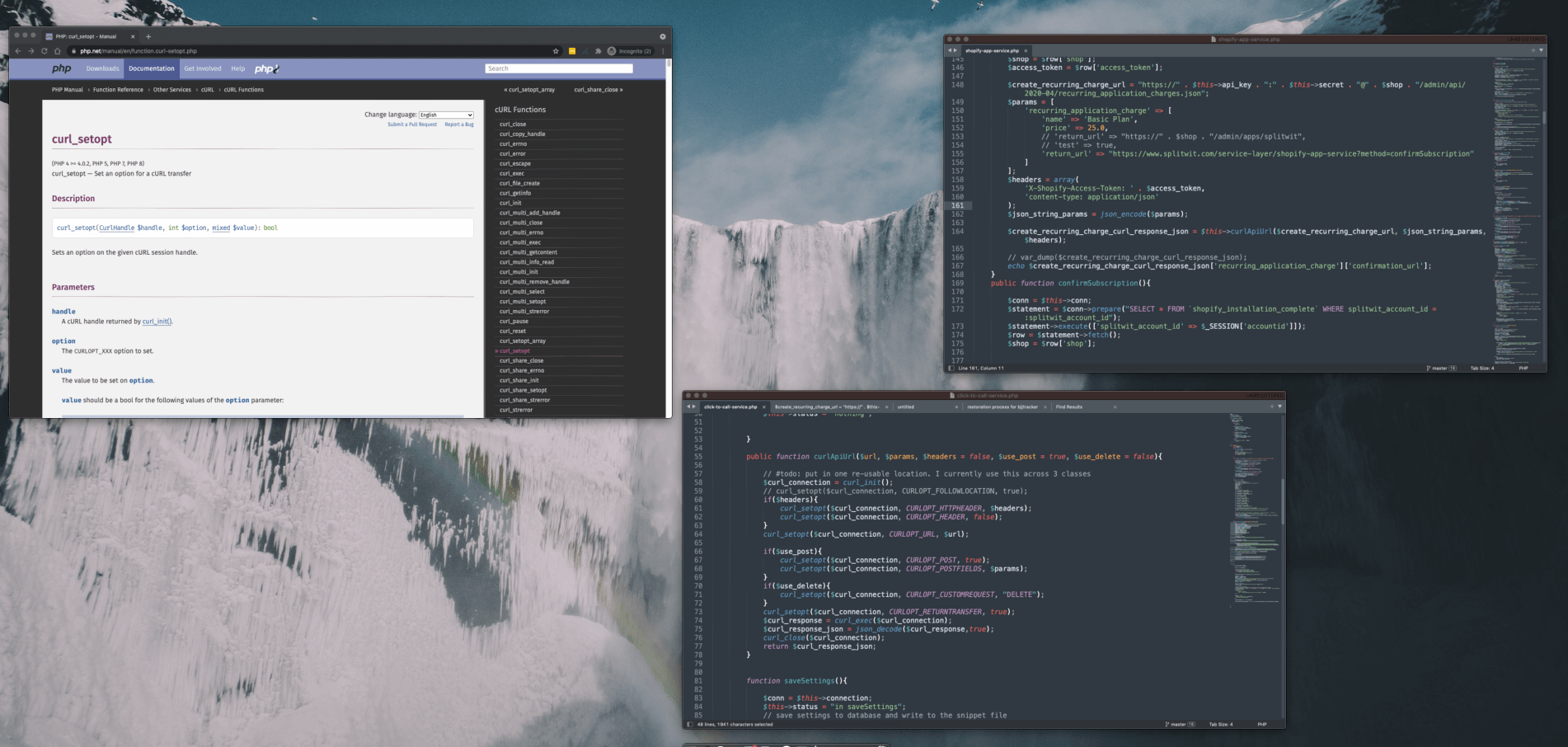cURL is a PHP library that lets you make HTTP requests. To use it, you need to install the libcurl package. If you’re using PHP on web server, it’s probably already there. The cURL functions have a number of options, depending on what request you’d like to make. You can read all about it in the PHP official documentation.
I had a number of projects that was using it all over the place, to make a variety of requests. I was repeating a lot of code, and my mix-matching began to get confusing. Finally, I wrote a function that takes request options as arguments and does all the work:
public function curlApiUrl($url, $params, $headers = false, $http_verb = false){
$curl_connection = curl_init();
// curl_setopt($curl_connection, CURLOPT_FOLLOWLOCATION, true);
if($headers){
curl_setopt($curl_connection, CURLOPT_HTTPHEADER, $headers);
curl_setopt($curl_connection, CURLOPT_HEADER, false);
}
curl_setopt($curl_connection, CURLOPT_URL, $url);
if($http_verb == "post"){
curl_setopt($curl_connection, CURLOPT_POST, true);
curl_setopt($curl_connection, CURLOPT_POSTFIELDS, $params);
}
if($http_verb == "delete"){
curl_setopt($curl_connection, CURLOPT_CUSTOMREQUEST, "DELETE");
}
if($http_verb == "put"){
curl_setopt($curl_connection, CURLOPT_CUSTOMREQUEST, "PUT");
curl_setopt($curl_connection, CURLOPT_POSTFIELDS, $params);
}
//end TODO
curl_setopt($curl_connection, CURLOPT_RETURNTRANSFER, true);
$curl_response = curl_exec($curl_connection);
$curl_response_json = json_decode($curl_response,true);
curl_close($curl_connection);
return $curl_response_json;
}
I used this as a class method in the back-end services to create Shopify apps. It’s implementation looks like this:
$create_recurring_charge_url = "https://" . $this->api_key . ":" . $this->secret . "@" . $shop . "/admin/api/2020-04/recurring_application_charges.json";
$params = [
'recurring_application_charge' => [
'name' => 'Basic Plan',
'price' => 25.0,
// 'return_url' => "https://" . $shop . "/admin/apps/splitwit",
// 'test' => true,
'return_url' => "https://www.splitwit.com/service-layer/shopify-app-service?method=confirmSubscription"
]
];
$headers = array(
'X-Shopify-Access-Token: ' . $access_token,
'content-type: application/json'
);
$json_string_params = json_encode($params);
curlApiUrl($create_recurring_charge_url, $json_string_params, $headers);
cURL’s default request type is always GET. If I want to use a different HTTP verb, I can specify it as an argument. Adding this function as an abstraction layer over existing methods helps me get things done more quickly, and kept my code clear, clean, and under control.