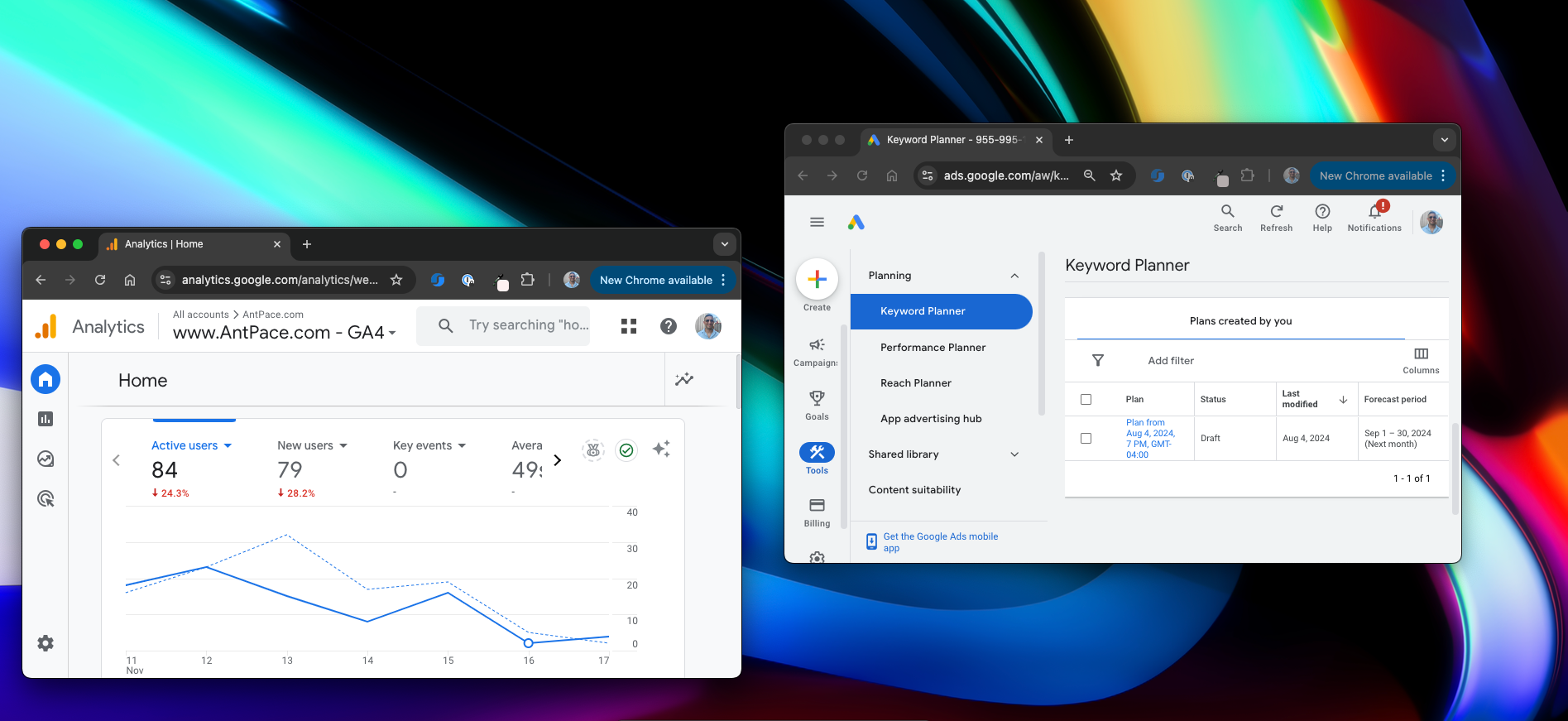After a client approached me about improving their Google Ads campaign, I could tell they were doing a lot of things right—but they weren’t getting the results they wanted. Their ads were active, their click-through rate was decent, and they were spending about $650 per month. On the surface, everything seemed fine.
But as I dug deeper, I saw an opportunity to transform their campaign from “good enough” into something that could truly drive new clients to their business.
Google Ad Account Audit
The first thing I noticed was that their ads setup was missing some key pieces. For starters, there was no way to measure what happened after someone clicked on an ad. Conversion tracking hadn’t been set up, so there was no way to tell if those clicks led to sign-ups, contact form submissions, or any other meaningful action. It’s like running a sales campaign and never finding out how many people bought something.
Another issue was the structure of the ads themselves. Everything was running through a single ad and ad group, all of which pointed to their homepage. While this kind of setup can work as a starting point, it’s not ideal for targeting specific audiences. Imagine searching for “self-defense classes” and landing on a generic homepage with no mention of self-defense—it’s a missed opportunity to connect with a potential client.
Finally, their campaign wasn’t linked to Google Analytics, which meant there was no insight into what visitors did once they arrived on the site. Did they spend time exploring? Did they leave immediately? Did they look at multiple pages? These questions were left unanswered.
Google Ad Campaign Improvements Plan
After reviewing their campaign, I proposed a complete overhaul. First, I explained the importance of defining what success looks like—what actions do we want people to take when they click on an ad? For this client, it made sense to track things like contact form submissions and clicks to their scheduling platform. By setting up conversion tracking, we could finally measure the real impact of their ad spend.
Next, I suggested restructuring their campaign into three distinct ad groups, each with its own audience and purpose. The first ad group would target people new to their services, highlighting beginner-friendly options. The second would focus on fitness enthusiasts looking for a fun and effective workout. The third would spotlight programs for women, emphasizing empowerment and inclusion.
Each ad group would feature two different ads to test different messages and see what resonated most with each audience. And instead of pointing all traffic to the homepage, I recommended creating dedicated landing pages tailored to the ad group. If someone clicked on an ad for fitness classes, they’d land on a page showcasing the physical and mental benefits of their programs. If they clicked on an ad for women’s classes, they’d be greeted with content specifically designed for that audience.
Finally, I emphasized the need to connect Google Analytics to their campaign. This would give us a clearer picture of how people interacted with the site after clicking on an ad, providing valuable insights for ongoing optimization.
Marketing & Development Implementation
The client loved the plan, and here’s what I did next. I spent a couple of hours implementing these changes, setting up the ad groups, writing the ads, building the landing pages, and integrating analytics and conversion tracking. Once that was done, we were ready to relaunch the campaign with a much stronger foundation. I used the Google Site Kit plugin for WordPress to manage analytics.
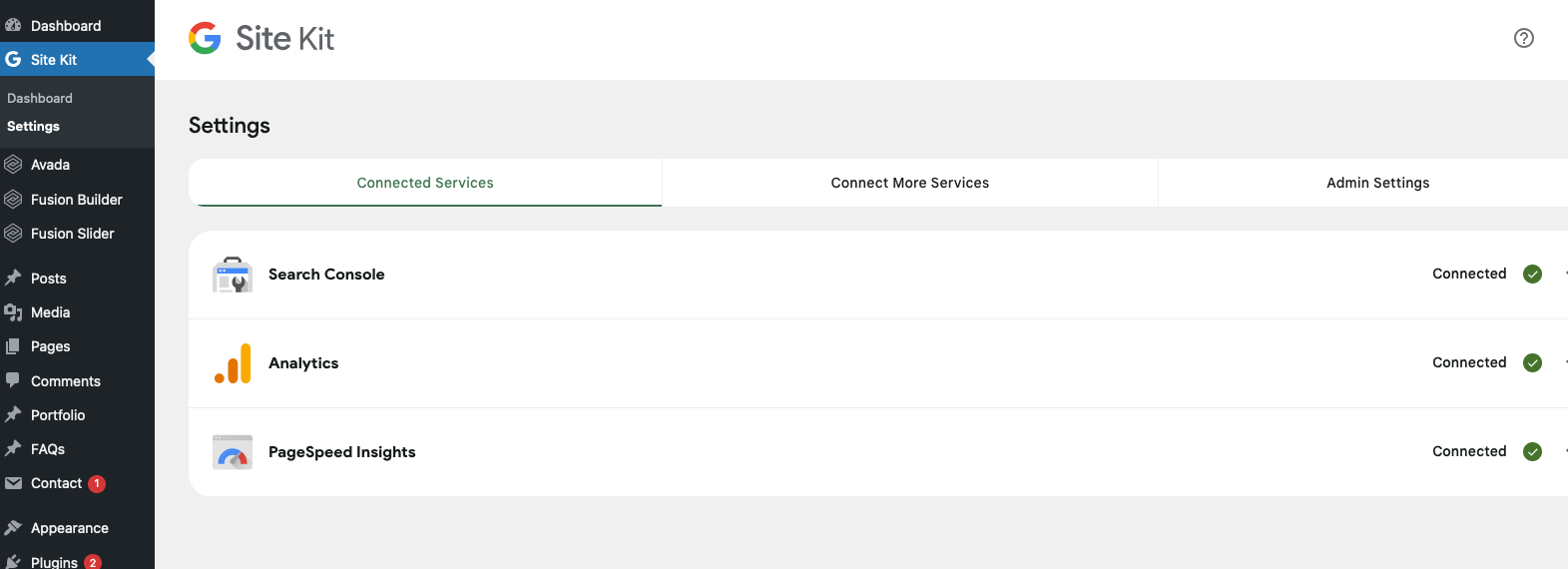
I built the landing pages as part of their WordPress website. I drafted the copy for each page, added relevant photos, and applied proven design principles that would guide potential customers through the sales funnel. I used the same copy outline and content layout for each.
Landing Page Content Outline
- Hero Section
- Headline
- Subheadline
- CTA Button
- Benefits Section
Headline: Why this offer is valuable- Highlight key benefit 1
- Highlight key benefit 2
- Highlight key benefit 3
- What to Expect / Program Details
- Headline: Set expectations
- Short paragraph explaining details or structure
- CTA button
- Testimonials
Headline (Social Proof): “What are customers are saying”- Testimonial 1
- Testimonial 2
- FAQ Section
Headline: Answer common questions- Q1 & Answer
- Q2 & Answer
- Q3 & Answer
- Final CTA Section
- Headline (Closing statement)
- CTA button
Getting Results with Google Ads
Of course, ads don’t run themselves. The client will need to decide when they want to turn the campaign back on and how much they’re comfortable spending each month. But with these optimizations in place, they’ll be able to make data-driven decisions and see exactly how their investment is paying off.
Every business wants to get the most out of their marketing budget. For this client, that means attracting new customers who are truly interested in their services. By taking the time to set up conversion tracking, target specific audiences, and create tailored landing pages, we’re turning their Google Ads campaign into a powerful tool for growth.
If you’re running Google Ads and feel like you’re not getting the results you should, you’re not alone. With the right strategy and a little bit of work, you can transform your campaign into something that delivers real, measurable value.
Want to learn more about how I can help your business grow? Let’s talk.