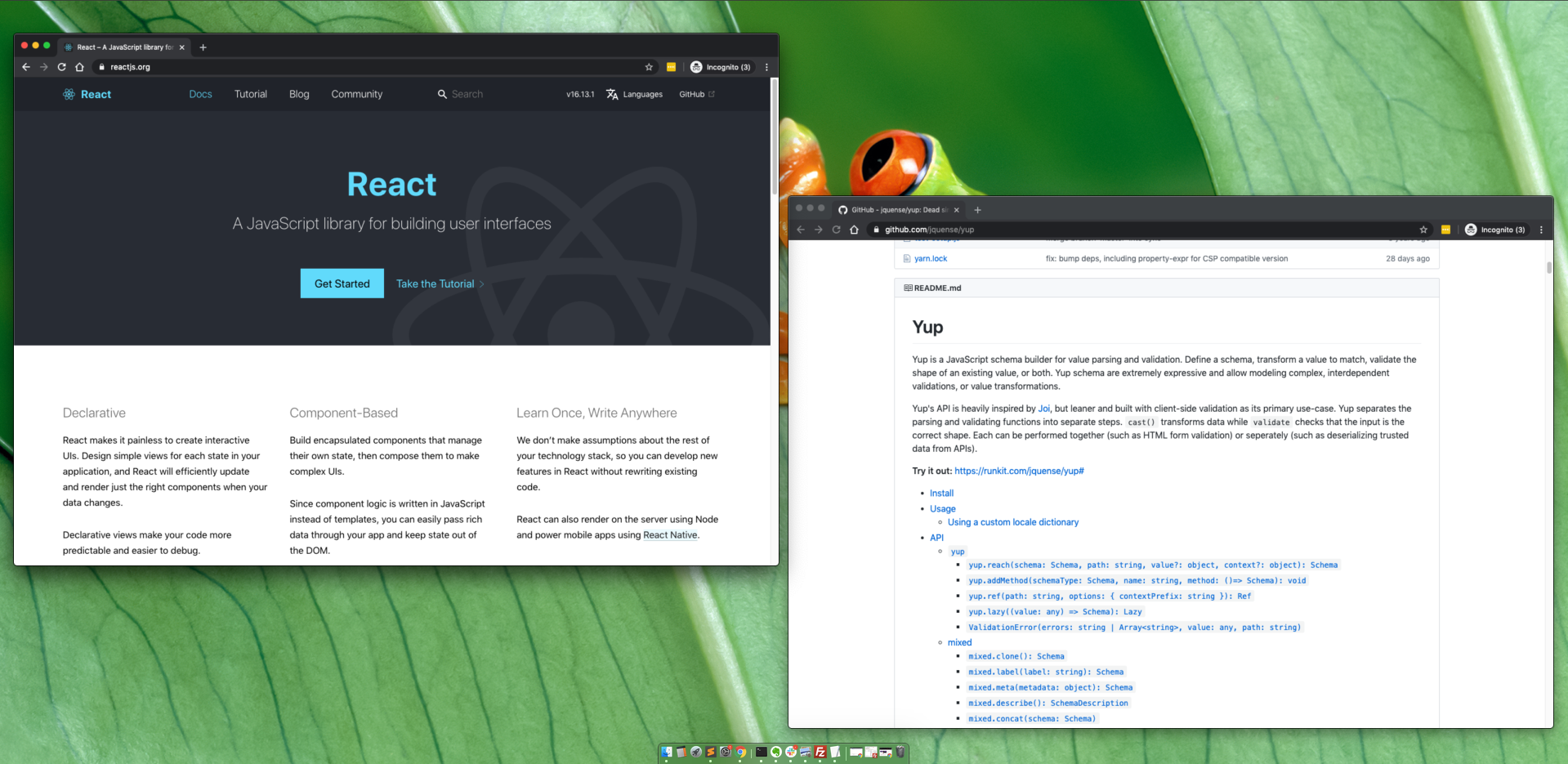Typically, I avoid using JS app frameworks, and default to plain vanilla JavaScript. But, in keeping up with what is current – and working on projects as part of a team – React is inevitable: “A JavaScript library for building user interfaces” . Yup is the go-to form validation library in this context. Its GitHub page calls it “Dead simple Object schema validation”.
Yup creates validation schemas for inputs. Create a Yup validation object, and wire it up to a form – easy.
The ask
Setting: An existing React project, with a signup form. The form includes address inputs. The “country” input was not a required field – it could be left blank. My assignment was to make that field be required, only if the “state/territory” input was not empty. Sounds straight forward.
Here is a sample of the original code:
export const apValidateMyAddress = () => {
name: yup.string().required("Don't leave this blank!!"),
email: yup.string().email(),
address: yup:string(),
city: yup.string(),
state: yup.string(),
country: yup.string()
}
At first, I wasn’t sure if I should update this schema code directly. I thought about checking if the state field was blank, or not, and applying a different schema object instead. That would have been the wrong approach.
Doing some research, I discovered that the Yup’s when() method was the solution. It would let me “adjust the schema based on a sibling or sibling children fields”.
My first attempt was wrong, and didn’t work::
export const apValidateMyAddress = () => {
name: yup.string().required("Don't leave this blank!!"),
email: yup.string().email(),
address: yup:string(),
city: yup.string(),
state: yup.string(),
country: yup.string().when('state',{
is: true,
then: yup.string().required('This is a required field.')
})
}
Errors were thrown. Documentation examples were hard to come by, and I was new at this. I wanted the condition to be true if “state” was not blank. Setting the “is” clause as “true” would only work if state was validated as a boolean – state: yup.boolean() . Ultimately, I was able to check that the “state” value existed using the value property:
export const apValidateMyAddress = () => {
name: yup.string().required("Don't leave this blank!!"),
email: yup.string().email(),
address: yup:string(),
city: yup.string(),
state: yup.string(),
country: yup.string().when('state',{
is: (value: any) => !!value,
then: yup.string().required('This is a required field.')
})
}
More Conditional Logic
In another example of validating a field based on the value of another, I leveraged the context attribute. This allows you to pass additional data to the validation schema.
const validOrderQuanitity = await orderQuantitySchema.validate(orderQuantity, {context: previousOrderQuantity, customerType})
Here, for my order quantity to be valid, it needs to be greater than (or equal to) the previous order quantity, but only when the customer type is “existing”. Although the order quantity is what is being validated, I need the context of the previous order quantity and the customer type.
In my validation schema, I use a when condition to check the customer type and to reference the passed argument:
export const myValidationSchema = Yup.number().when('$customerType',{ is: 'existing', then: Yup.number().min(Yup.ref('$previousOrderQuantity'), "Invalid!")})