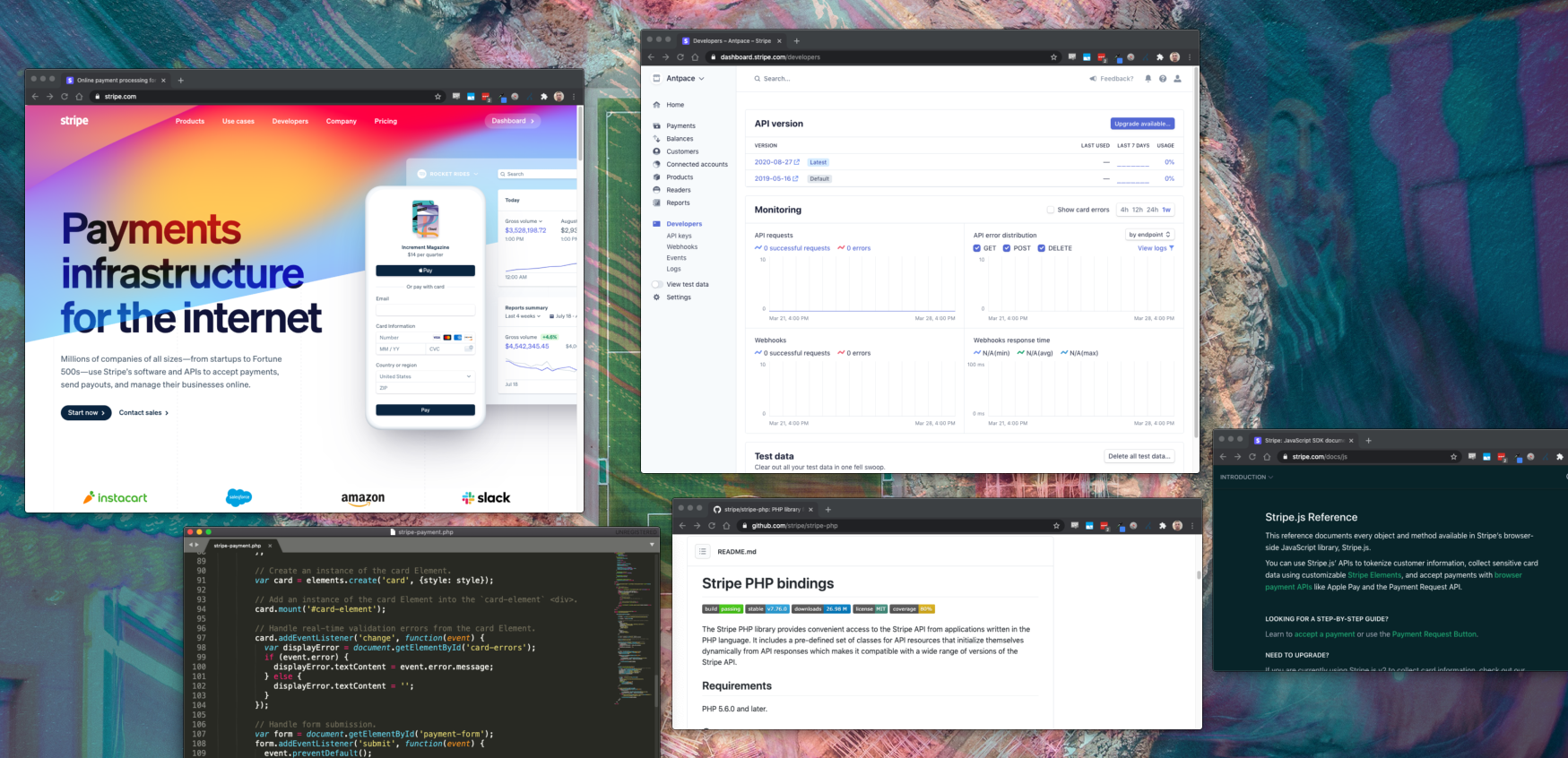Letting users pay for your software service is important part of building a “Software as a Service” business. Accepting payment requires a third-party service, such as Stripe. Their PHP library makes it easy to accept credit cards and subscribe users to monthly payment plans. My examples use version 6.43. The Stripe JavaScript library is used to create secure UI elements that collect sensitive card data.
Before any coding, log into your Stripe account. Create a product with a monthly price. That product’s API ID is used to programmatically charge users and subscribe them recurring billing.
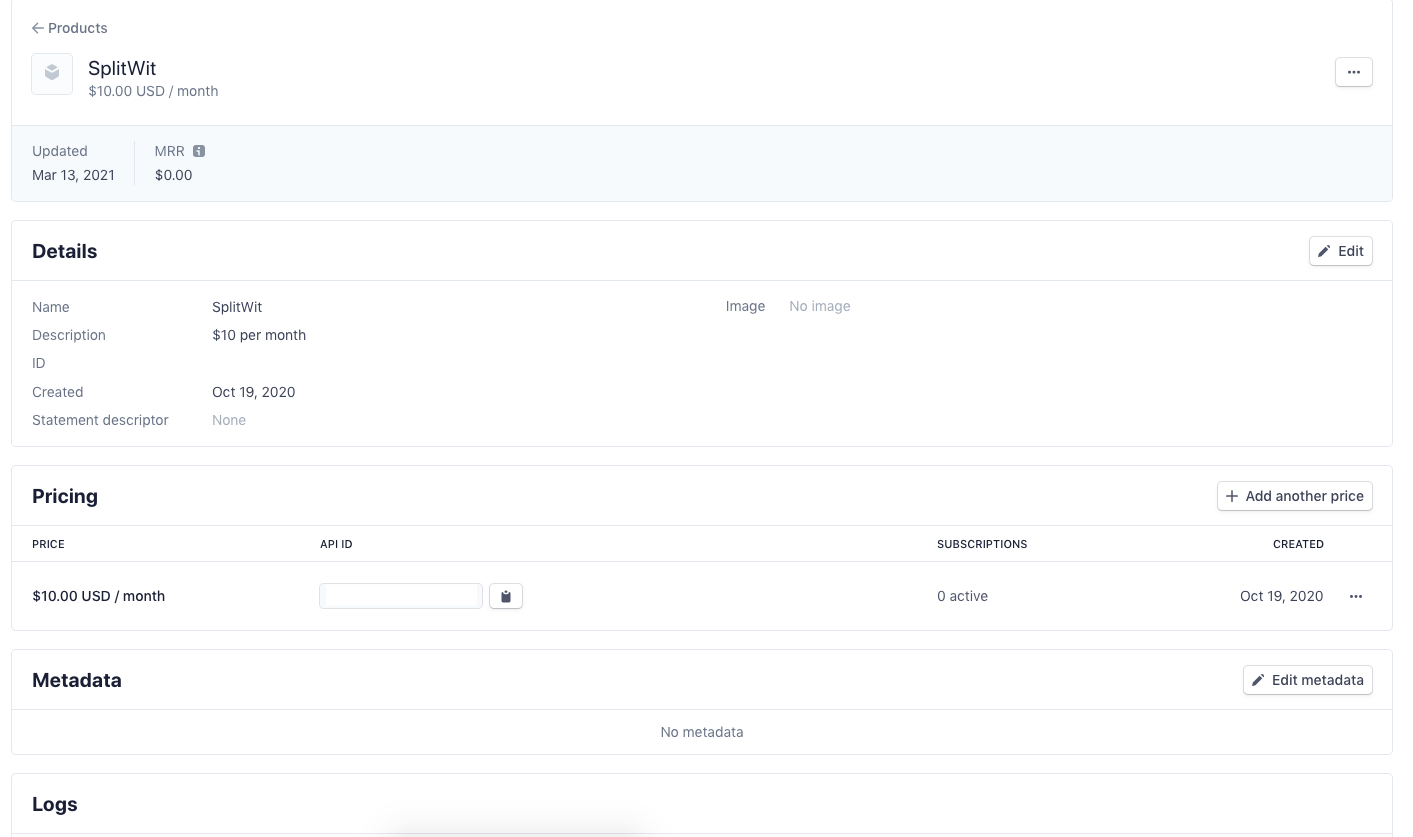
User Interface (front end)
In this part Stripe collects the payment information, and returns a secure token that can be used server-side to create a charge. Payment does not actually happen until the token is processed on the back-end.
My software product gives users a 7-day free trial before core functionality is disabled. When they decide to activate their account they are presented with a credit card input user interface.
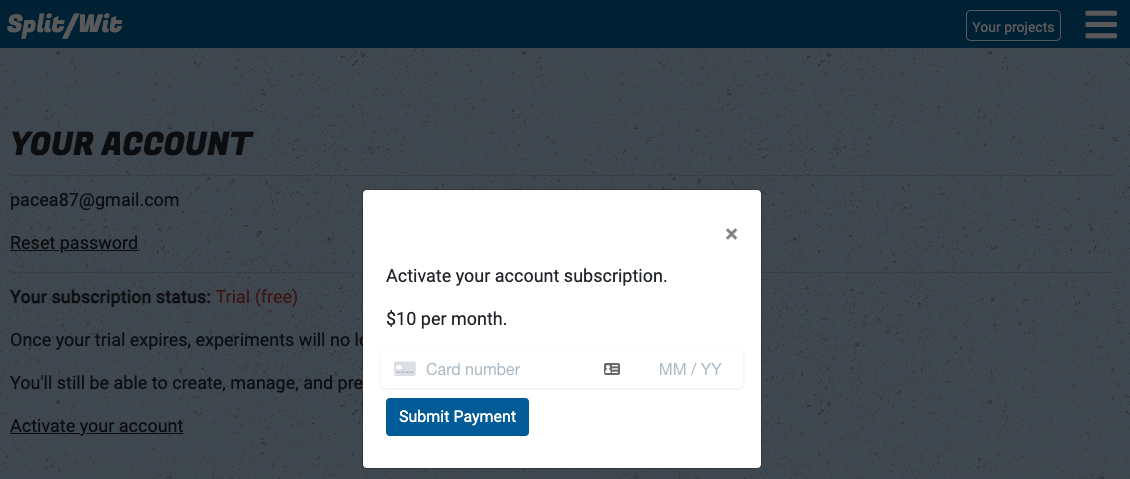
It is built with basic HTML and CSS.
<style type="text/css">
#card-element{
width: 100%;
margin-bottom: 10px;
}
.StripeElement {
box-sizing: border-box;
height: 40px;
padding: 10px 12px;
border: 1px solid transparent;
border-radius: 4px;
background-color: white;
box-shadow: 0 1px 3px 0 #e6ebf1;
-webkit-transition: box-shadow 150ms ease;
transition: box-shadow 150ms ease;
}
.StripeElement--focus {
box-shadow: 0 1px 3px 0 #cfd7df;
}
.StripeElement--invalid {
border-color: #fa755a;
}
.StripeElement--webkit-autofill {
background-color: #fefde5 !important;
}
</style>
<div id="stripe-payment-modal" class="modal stripe-payment-modal" style="display: none;">
<!-- Modal content -->
<div class="modal-content">
<p>
<button type="button" class="dismiss-modal close" >×</button>
</p>
<p>Activate your account subscription.</p>
<p><?php echo $price_point; ?> per month.</p>
<form id="payment-form">
<div class="form-row">
<!-- <label for="card-element">
Credit or debit card
</label> -->
<div id="card-element">
<!-- A Stripe Element will be inserted here. -->
</div>
<!-- Used to display Element errors. -->
<div id="card-errors" role="alert"></div>
</div>
<button type="button" class="btn submit-payment">Submit Payment</button>
</form>
</div>
</div>
The actual input elements are generated by Stripe’s JavaScript. The Stripe form handles real-time validation and generates a secure token to be sent to your server.
<script src="https://js.stripe.com/v3/"></script>
<script type="text/javascript">
$(document).ready(function() {
// var stripe = Stripe('pk_test_xxxx'); //sandbox
var stripe = Stripe('pk_live_xxxx');
var elements = stripe.elements();
// Custom styling can be passed to options when creating an Element.
var style = {
base: {
color: '#32325d',
fontFamily: '"Helvetica Neue", Helvetica, sans-serif',
fontSmoothing: 'antialiased',
fontSize: '16px',
'::placeholder': {
color: '#aab7c4'
}
},
invalid: {
color: '#fa755a',
iconColor: '#fa755a'
}
};
// Create an instance of the card Element.
var card = elements.create('card', {style: style});
// Add an instance of the card Element into the `card-element` <div>.
card.mount('#card-element');
// Handle real-time validation errors from the card Element.
card.addEventListener('change', function(event) {
var displayError = document.getElementById('card-errors');
if (event.error) {
displayError.textContent = event.error.message;
} else {
displayError.textContent = '';
}
});
// Handle form submission.
var form = document.getElementById('payment-form');
form.addEventListener('submit', function(event) {
event.preventDefault();
stripe.createToken(card).then(function(result) {
if (result.error) {
// Inform the user if there was an error.
var errorElement = document.getElementById('card-errors');
errorElement.textContent = result.error.message;
} else {
// Send the token to your server.
stripeTokenHandler(result.token);
}
});
});
// Submit the form with the token ID.
function stripeTokenHandler(token) {
// Insert the token ID into the form so it gets submitted to the server
var form = document.getElementById('payment-form');
var hiddenInput = document.createElement('input');
hiddenInput.setAttribute('type', 'hidden');
hiddenInput.setAttribute('name', 'stripeToken');
hiddenInput.setAttribute('value', token.id);
form.appendChild(hiddenInput);
var data = $("#payment-form").serialize();
$.ajax({
url:"/service-layer/stripe-service?method=subscribe",
method: "POST",
data: data,
complete: function(response){
console.log(response);
window.location.reload();
}
})
}
$(".submit-payment").click(function(){
stripe.createToken(card).then(function(result) {
if (result.error) {
// Inform the customer that there was an error.
var errorElement = document.getElementById('card-errors');
errorElement.textContent = result.error.message;
} else {
$(".submit-payment").attr("disabled", "disabled").html('Working <i class="fas fa-spinner fa-spin"></i>');
// Send the token to your server.
stripeTokenHandler(result.token);
}
});
});
});
</script>
After referencing the CDN JS library, the Stripe object accepts a public API key. That object then creates a customizable element that can be mounted into an existing <div> on your webpage. In your JavaScript, you can either listen for the form to be submitted or for an arbitrary button to be clicked. Then, we rely on the Stripe object to create a card token, which we can pass along to our back-end service.
You can find test payment methods in Stripe’s documentation.
Payment
Creating a subscription
Once the token is passed along to the server, it can be used to subscribe to the monthly product. We will need to load the PHP library and provide our secret API key. The key can be found in Stripe’s web dashboard.
require_once('/stripe-php-6.43.0/init.php');
\Stripe\Stripe::setApiKey('sk_live_XXXXXXX');
A Stripe customer ID is needed to create the subscription. Our code checks if the user record already has a Stripe customer ID saved to our database (in case they signed up previously, and cancelled). If not, we call the “customer create” method first.
function subscribe(){
$stripe_token = $_POST['stripeToken'];
$conn = $this->connection;
if(isset($_SESSION['email'])){
$email = $_SESSION['email'];
}else{
die("No email found.");
}
if(strlen($email)>0){
$sql = "SELECT * FROM `account` WHERE email = ?";
$result = $conn->prepare($sql);
$result->execute(array($email));
$row = $result->fetch(PDO::FETCH_ASSOC);
}
$customer_id = $row['billing_customer_id'];
//check if this account already has a billing_customer_id
if(strlen($customer_id) < 1){
//if not, create the customer
$customer = \Stripe\Customer::create([
'email' => $email,
'source' => $stripe_token,
]);
$customer_id = $customer['id'];
//write stripe ID to db
$sql = "UPDATE `account` SET billing_customer_id = ? WHERE email = ?";
$result = $conn->prepare($sql);
$result->execute(array($customer_id, $email));
}
// Create the subscription
$subscription = \Stripe\Subscription::create([
'customer' => $customer_id,
'items' => [
[
// 'plan' => 'plan_FjOzMSMahyM7Ap', //sandbox.
'plan' => 'price_1He7vwLjg3FTECK8lb3GDQhV', //"basic" plan. setup in Stripe dashboard.
],
],
'expand' => ['latest_invoice.payment_intent'],
'billing_cycle_anchor' => time()
]);
$subscription_status = $subscription['status'];
$subscription_id = $subscription['id'];
if($subscription_status == "active"){
//set current_period_end to 32 days (1 month plus some leeway) in the future. set past_due as false
$sql = "UPDATE `account` SET stripe_subscription_id = ?, current_period_end = ?, past_due = 0 WHERE email = ?";
$result = $conn->prepare($sql);
$past_due = false;
$current_period_end = new DateTime;
$current_period_end->modify( '+32 day' );
$current_period_end = $current_period_end->format('Y-m-d H:i:s');
$result->execute(array($subscription_id, $current_period_end, $email));
}
}
With the subscription complete, their account’s “past due” property is marked as false and “current period end” is recorded to about 1 month in the future. The Stripe subscription ID is recorded for later use and reference.
Subscription life-cycle workflow
The application knows if an account is paying for premium service based on that “past due” property. After a user first signs up, that value is managed by a nightly scheduled cron job. If the “current period end” date is in the past, “past due” is marked as true, all projects are turned off, and a notification email is sent.
function checkPastDue(){
$sql = "SELECT * FROM `account` WHERE past_due = '0'";
$result = $conn->prepare($sql);
$result->execute();
$rows = $result->fetchAll(PDO::FETCH_ASSOC);
$number_of_rows = $result->rowCount();
include 'send-email-service.php';
foreach ($rows as $key => $value) {
$current_period_end = $value['current_period_end'];
$date = new DateTime($current_period_end);
$now = new DateTime();
if($date < $now) {
//extend their trial 1 time, for an additional week
$extended_trial = $value['extended_trial'];
$accountid = $value['accountid'];
$email = $value['email'];
$billing_customer_id = $value['billing_customer_id'];
if($extended_trial == 0 && strlen($billing_customer_id) == 0){
$sql = "UPDATE `account` SET extended_trial = '1' WHERE accountid = ?";
$result1 = $conn->prepare($sql);
$result1->execute(array($accountid));
$current_period_end = new DateTime;
$current_period_end->modify( '+8 day' );
$current_period_end = $current_period_end->format('Y-m-d H:i:s');
$sql = "UPDATE `account` SET current_period_end = ? WHERE accountid = ?";
$result1 = $conn->prepare($sql);
$result1->execute(array($current_period_end, $accountid));
$SendEmailService = new SendEmailService();
$subject = "SplitWit trial extended!";
$body = "Your SplitWit trial was supposed to expire today. As a courtesy, we're extending it another 7 days!<br><br>";
$altBody = "Your SplitWit trial was supposed to expire today. We're extending it another 7 days!";
$SendEmailService -> sendEmail($subject, $body, $altBody, $email);
}else{
$sql = "UPDATE `account` SET past_due = '1' WHERE accountid = ?";
$result1 = $conn->prepare($sql);
$result1->execute(array($accountid));
//turn off all experiments
$status = "Not running";
$sql = "UPDATE `experiment` set status = ? where accountid = ?";
$result2 = $conn->prepare($sql);
$result2->execute(array($status, $accountid));
//update all snippets for this account (1 snippet per project)
$sql = "SELECT * FROM `project` WHERE accountid = ?";
$result3 = $conn->prepare($sql);
$result3->execute(array($accountid));
$rows3 = $result3->fetchAll(PDO::FETCH_ASSOC);
foreach ($rows3 as $key3 => $value3) {
$projectid = $value3['projectid'];
$write_snippet_service = new ProjectService();
$write_snippet_service -> writeSnippetFile(false, false, $projectid);
}
$SendEmailService = new SendEmailService();
$subject = "SplitWit account past due";
$body = "Your SplitWit account is past due. Please login to your account and update your payment information to continue running A/B experiments.<br><br>";
$body .= "A/B testing helps you increase conversion rates and avoid unnecessary risk. <a href='https://www.splitwit.com/blog/'>Check out the SplitWit blog for experiment ideas</a>. Remember, everything is testable!";
$body .= "<br><br><a href='https://www.splitwit.com/'><img src='https://www.splitwit.com/img/splitwit-logo.png'></a>";
$altBody = "Your SplitWit account is past due. Please login to your account and update your payment information to continue running A/B experiments. A/B testing helps you increase conversion rates and avoid unnecessary risk. Check out the SplitWit blog for experiment ideas: https://www.splitwit.com/blog/ ";
$SendEmailService -> sendEmail($subject, $body, $altBody, $email);
}
}
}
}
The “current period end” date is updated each month after the customer is invoiced.
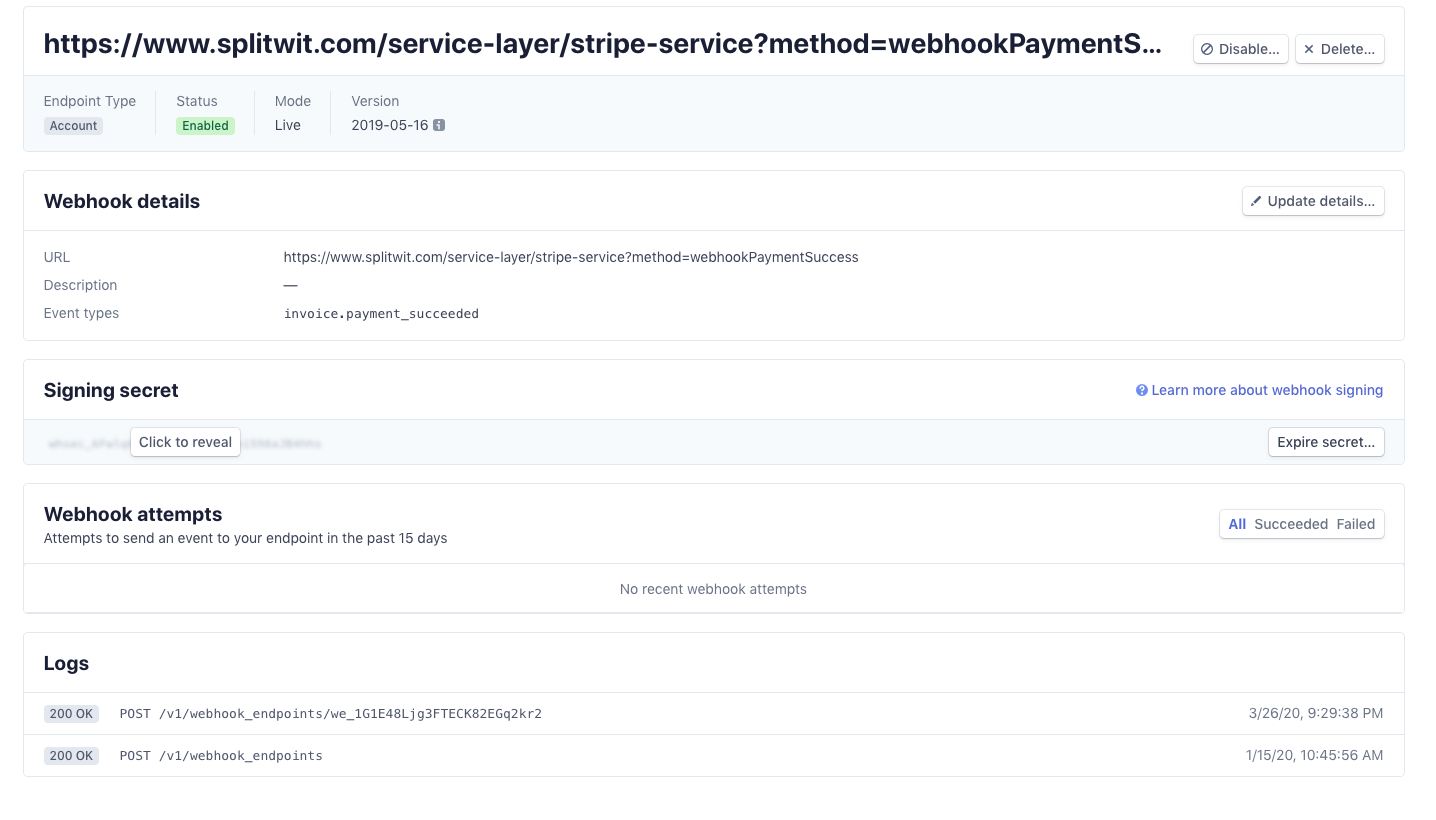
When the Stripe “payment succeeded” event happens, a webhook triggers our custom end-point code.
function webhookPaymentSuccess(){
$payload = @file_get_contents("php://input");
$endpoint_secret = "whsec_XXXX";
$sig_header = $_SERVER["HTTP_STRIPE_SIGNATURE"];
$event = null;
try {
$event = \Stripe\Webhook::constructEvent(
$payload, $sig_header, $endpoint_secret
);
} catch(\UnexpectedValueException $e) {
// Invalid payload
http_response_code(400); // PHP 5.4 or greater
exit();
} catch(\Stripe\Error\SignatureVerification $e) {
// Invalid signature
http_response_code(400); // PHP 5.4 or greater
exit();
}
if($event->type == 'invoice.payment_succeeded'){
$invoice = $event->data->object;
$customer_id = $invoice['customer'];
//update their accocunt current_period_end
$conn = $this->connection;
$sql = "UPDATE `account` SET current_period_end = ?, past_due = 0 WHERE billing_customer_id = ?";
$result = $conn->prepare($sql);
$past_due = false;
$current_period_end = new DateTime;
$current_period_end->modify( '+32 day' );
$current_period_end = $current_period_end->format('Y-m-d H:i:s');
$result->execute(array($current_period_end, $customer_id));
}else{
http_response_code(400);
exit();
}
http_response_code(200);
// var_dump($payload);
}
Although there is a webhook available for payment failure, the scheduled cron job handles that scenario.
If a user decides to cancel their subscription, we use their Stripe subscription ID and update their account records.
function cancelSubscription(){
include '/var/www/html/service-layer/project-service.php';
$conn = $this->connection;
if(isset($_SESSION['userid'])){
$accountid = $_SESSION['userid'];
}else{
die("No userid found.");
}
if(strlen($accountid)>0){
$sql = "SELECT * FROM `account` WHERE accountid = ?";
$result = $conn->prepare($sql);
$result->execute(array($accountid));
$row = $result->fetch(PDO::FETCH_ASSOC);
}
$stripe_subscription_id = $row['stripe_subscription_id'];
$subscription = \Stripe\Subscription::retrieve($stripe_subscription_id);
$subscription->cancel();
//#TODO: We should let the cron job handle this, so the user gets the rest of their month's service.
//turn off experiments and update snippets. clear stripe IDs. set current_period_end to yesterday. set past_due = 1
$current_period_end = new DateTime;
$current_period_end->modify( '-1 day' );
$current_period_end = $current_period_end->format('Y-m-d H:i:s');
$sql = "UPDATE `account` SET billing_customer_id = '', stripe_subscription_id = '', past_due = 1, current_period_end = ? WHERE accountid = ?";
$result = $conn->prepare($sql);
$result->execute(array($current_period_end, $accountid));
//turn off all experiments
$status = "Not running";
$sql = "UPDATE `experiment` set status = ? where accountid = ?";
$result2 = $conn->prepare($sql);
$result2->execute(array($status, $accountid));
//update all snippets for this account (1 snippet per project)
$sql = "SELECT * FROM `project` WHERE accountid = ?";
$result3 = $conn->prepare($sql);
$result3->execute(array($accountid));
$rows3 = $result3->fetchAll(PDO::FETCH_ASSOC);
foreach ($rows3 as $key3 => $value3) {
$projectid = $value3['projectid'];
$write_snippet_service = new ProjectService();
$write_snippet_service -> writeSnippetFile(false, false, $projectid);
}
$this->status = "complete";
}
Being able to charge money for your web based software is an important step in building a SAAS business. Using a Stripe as your payment infrastructure makes it easy. Build stuff that people love and you can get paid to do it!
Update
I recently integrated Stripe payments for one of my apps, BJJ Tracker. I used version 13.0.0 of Stripe’s PHP library, which requires a slightly different code syntax. For this use-case I only needed to create a one-time payment instead of a subscription. I was able to create a charge on the fly, and did not need to create a “product” in the Stripe dashboard:
$stripe = new \Stripe\StripeClient('sk_test_XXX');
$customer = $stripe->customers->create([
'email' => $_SESSION['email'],
'source' => $stripe_token
]);
$charge = $stripe->charges->create([
'amount' => 1000,
'currency' => 'usd',
'description' => 'BJJ Tracker',
'customer' => $customer->id,
]);
$sql = "UPDATE `users` SET paid = ?, customer_id = ? WHERE ID = ?";
$result = $conn->prepare($sql);
$result->execute(array($charge->id, $customer->id, $_SESSION['userid']));